
Comfy and New Smart Controller Features
Comfy is a sophisticated operating mode for the MRCOOL Smart Controller. It allows you more control over your MRCOOL ductless mini-split heat pump than ever before.
What is Comfy?
Comfy is a new intuitive feature for the MRCOOL Smart Controller. It provides even greater flexibility for homeowners to automatically and simply manage their MRCOOL heating and cooling comfort. With Comfy, homeowners can effectively maintain their ideal level of comfort while simultaneously reducing monthly energy costs to a greater extent than ever before. There is no longer a need to use a remote control or app for the MRCOOL system to automatically turn on as needed. Instead, rely on the Comfy feature on the Smart Controller to program the system to turn “on” automatically when the temperature reaches a specific number.
What You Need to Use Comfy
- 1. MRCOOL Ductless Mini-Split System
- 2. MRCOOL WiFi Dongle
- 3. Stable Internet Connection
For the Comfy mode to trigger “on,” the room temperature needs to be 1 degree higher or 1 degree lower than the optimal temperature range programmed in the MRCOOL system through the MRCOOL app. For example, if you choose the temperature range for Comfy to be between 68-70 degrees Fahrenheit, the AC will trigger “on” if the room temperature falls below 68 degrees Fahrenheit or reaches a temperature higher than 70 degrees Fahrenheit. In a matter of minutes, the temperature will increase or decrease in the room through the MRCOOL mini-split heating and cooling system.
We will use this example of 68-70 degrees Fahrenheit to walk you through the steps on how to program your Comfy temperature range with the MRCOOL app.
How to Program Your Comfy Temperature Range with the MRCOOL App
- 1. Open the MRCOOL app on your phone or tablet and tap on the AC icon. Choose power “On” the AC for which you want to set the “Comfy” mode.
- 2. Set the AC in “Cool” mode and set the temperature to 67 degrees Fahrenheit. This is 1 degree Fahrenheit cooler than the Comfy range of choice (shown above). Just make sure the temperature is set 1 degree Fahrenheit lower than the Comfy range of choice.
- 3. Tap on “eSaver” in the navigation bar on the app.
- 4. Hit “My Rules” in the app.
- 5. Find “Comfy Temperature” in the app and select it.
- 6. Choose the Comfy range of choice. In the example, the range would be 68-70 degrees Fahrenheit.
- 7. Choose the option that switches your AC to “Fan” mode when the temperature falls below 68 degrees Fahrenheit. The homeowner can change the fan speed and swing position in this setting option. The choice in these options will control how quick the space cools or heats.
- 8. Choose the AC to switch back to “Cool” mode when the temperature reaches above 70 degrees Fahrenheit. The homeowner can change the fan speed and swing position in this setting option. The choice in these options will control how quick the space cools or heats.
- 9. Click the “Done” button and the settings will be saved.
When to Use Comfy
The homeowner can set the Comfy to trigger “on” when the temperature reaches a specific number in the room, whether you want that setting to be heating or cooling depending on the time of year. Additionally, this feature has other automatic settings that reach the homeowner’s ideal level of comfort.
Freeze Protection
In the winter months, the Comfy setting on the MRCOOL Smart Controller can automatically be used for Freeze Protection. This helps prevent water pipes from freezing at extremely low temperatures. Homeowners can also use this Smart Controller feature inside their home to keep their house warm in the winter. All the user needs to do is program the Comfy to the optimal temperature they want the heat to turn “on.” When the temperature inside the home reaches that temperature, the Comfy will automatically turn the MRCOOL mini-split heating and cooling system “on” so the home heats automatically. This is a great feature for rarely used spaces that need freeze protection in cold winter months.
Keep Cool in the Summer
The same setting can be programmed to automatically turn “on” the system’s cooling features in the summer. Or if you prefer to sleep in a slightly warmer or cooler temperature, you can use Comfy for that too. Instead of getting uncomfortable, Comfy will automatically activate the settings you desire on hot days or sultry nights.
Homeowner is Away
This Comfy feature on the MRCOOL Smart Controller is a great option for when you’re going to be out of the house for a while. Many homeowners with pets worry about their home’s temperature while away. With the Comfy feature, the system can be programmed to turn the AC or heat automatically “on”, depending on the time of year, so the homeowner can have a worry-free experience away from home knowing their pets are comfortable. Homeowners who are away for a long period without pets may also want to keep a consistent temperature in their homes to protect furniture and household items. Comfy can also be used in this instance to ensure the AC or heat turns “on” to maintain that specific temperature in the home.
Warehouse Space
In addition to providing great comfort in homes, Comfy can also be used in facilities in which there are long periods that do not require constant heating and cooling to be running all the time. The Smart Controller can be programmed to turn “on” when the temperature drops below a certain point and needs heat in the warehouse, or it can automatically turn “on” when the temperature gets too high and AC is needed in the space. This is a great way to prevent freezing in winter and humidity damage in summer.
Plus, it is now easier than ever to maintain a consistent temperature when both heating and cooling are needed within the same day. During certain seasons, days are hot and nights are cold. With this fluctuation of temperature, the Comfy feature will automatically switch between cooling and heating modes. No need to use a remote control or app to change the temperature by hand. All the homeowner needs to do is program the setting as “Comfy” mode and the system will take care of the heating and cooling needs automatically.
Saves Energy
The Comfy also helps homeowners save energy (i.e. – money). Program Comfy to turn “off” automatically when your ideal temperature has been achieved.
Overall, Comfy feature’s flexibility provides homeowners with even more ways to enjoy their MRCOOL mini-split. This MRCOOL Smart Controller feature activates heating and cooling the home automatically. You don’t have to remember a specific temperature, spend extra time programming before heading out of town, or fiddle with the settings before bed. Instead, you’ll enjoy consistent comfort at home and consistent savings while away.
What Are Your Thoughts?
Do you have questions or comments about the MRCOOL Smart Controller and Comfy feature? Let us know in the comments below.




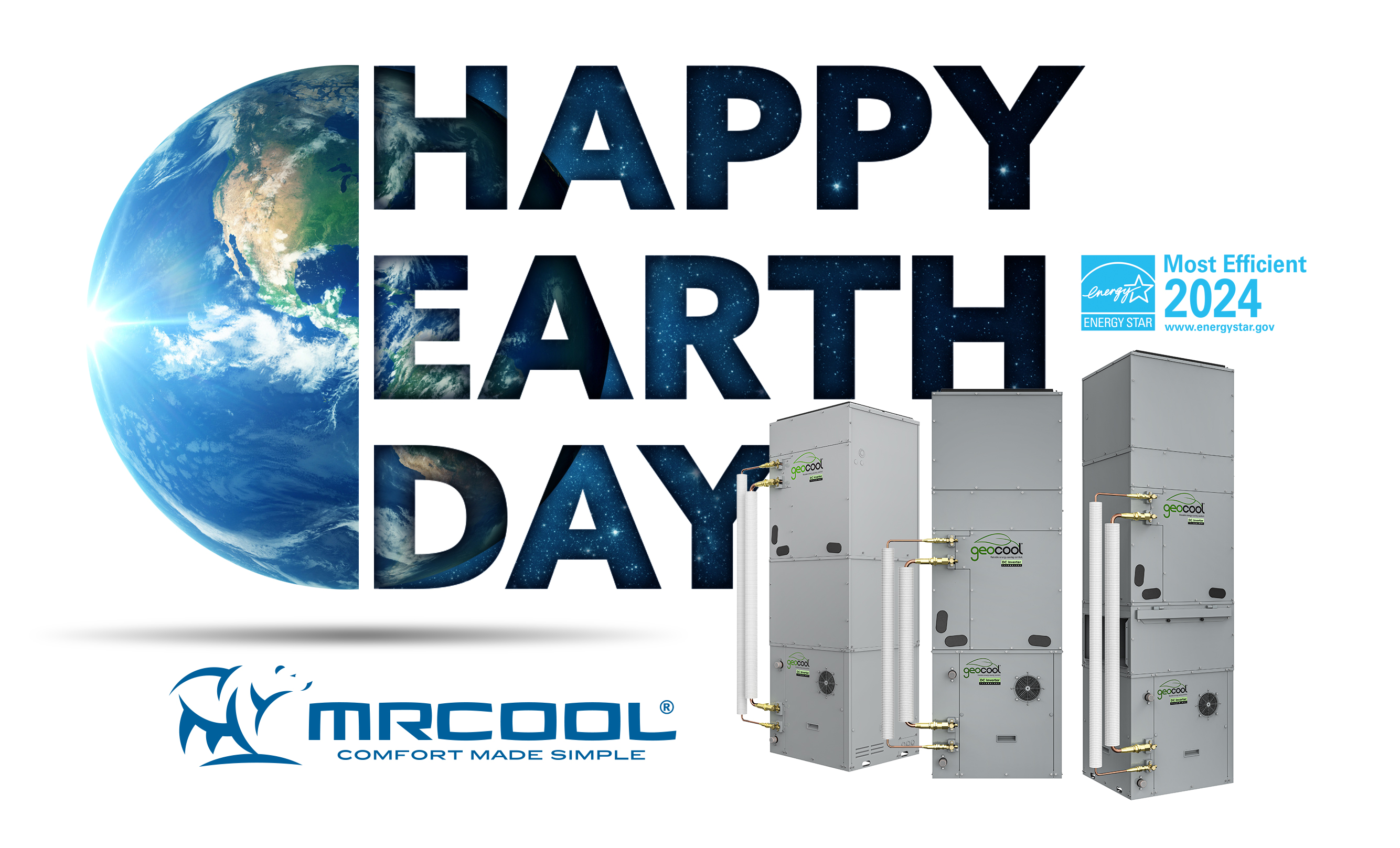

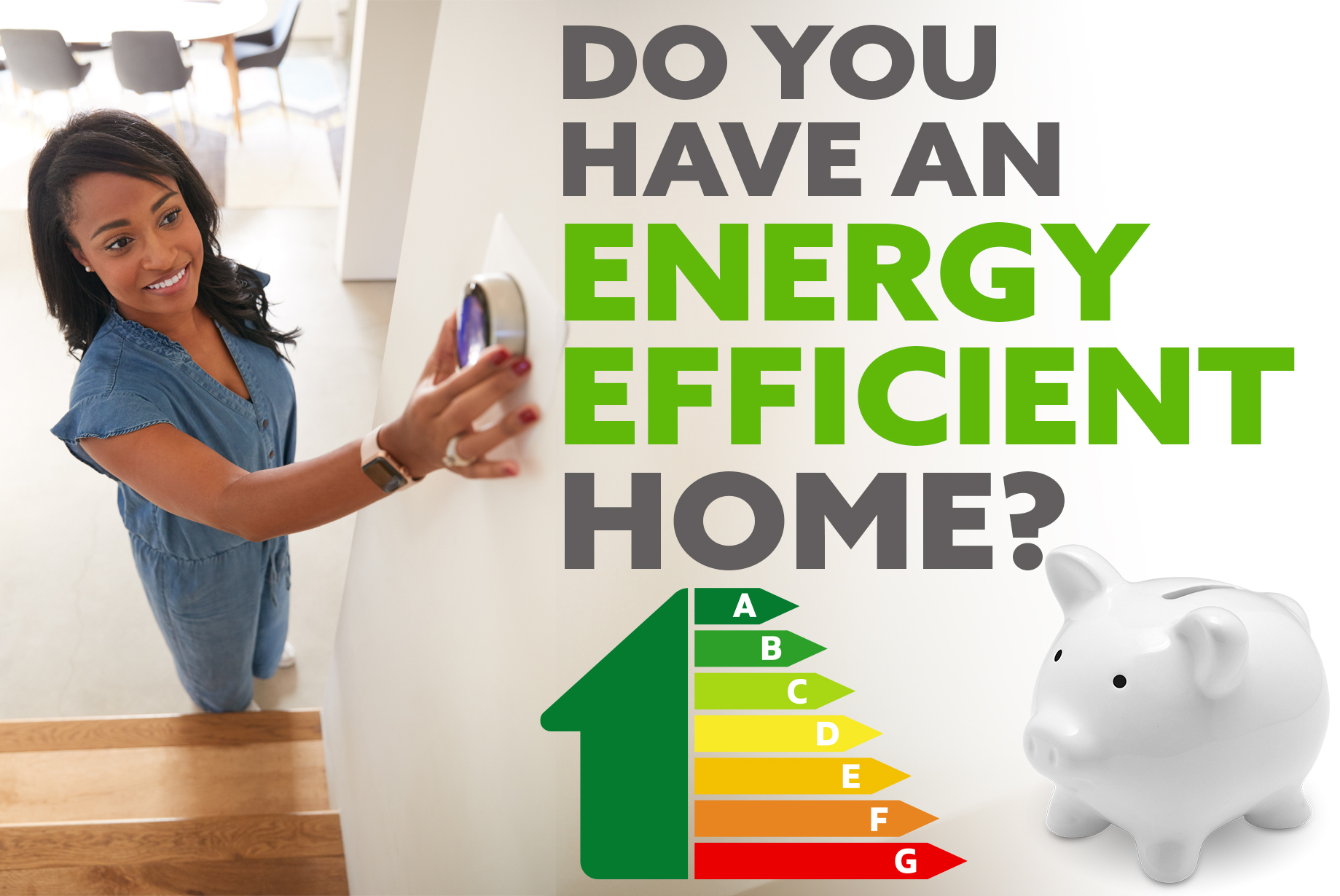

We installed a 12,000 BTu unit about 2 months ago and are thoroughly pleased with the unit.
Had a little trouble activating the the dongle controls but had a specialist read your instructions now the unit works perfectly.
Would suggest you try adding the following to your “CONTROL APP”. Why not allow the user to see what volume of kilowatt (electricity) are being used hourly. After all you provide most other info and the electricity usage would be a definite plus.
Thank you
Philip Treanor
Thank you for the feedback.
All I can gather from what the above information gives on Comfy mode and in particular freeze protect is that somehow leaving the u nit off it will turn on when the temperature drops below some temp set on the comfy mode settings. But what happens when it reaches that temp and turns on? Does it then turn back off after reaching some set temp, lowest I know of is 62F, or does it continue from now on indefinitely.
I am greatly excited to have a function whereby I can leave my garage for months and know that it wont freeze but I don’t want to come home to find that I am paying utility company for heat that stayed on operating at 62F for the duration. It would be true that my garage was protected from freezing but
Would love to see that too!
Most power companies use what’s called SmartHub app. If so make an account and it will give u all the info u need
I love this feature. I have the unit in a detached garage/casita that I’d like to keep within extreme temps to save on energy when I’m not using it. Great idea y’all!
I have a rental property and want to limit how high the heat can be set and how low the AC can be set with something like parental controls. Is that possible?
Tks,
Eric
You could simply remove the remote control from the residence and control the unit remotely with your smartphone using the app.
For spring and fall operation where I use both heat and cool, I’d like to see a mode where the unit is off when in the “comfy temp” range, and on (either heating or cooling) when outside that range. The existing functionality prevents that, and the unit is always on and either heating the room, or cooling the room. I find myself having to manually turn the unit off because it gets too hot or too cold, but it’s in the “comfy temp” range.
You need to set the high or low temperature to turn ot off. Its easy to do
Please elaborate. I have no option to do this in comfy rules. And I don’t see an option to add additional rules. Once comfy mode has turned on, it never shuts off even after reaching comfy temperature range. Need this fixed.
Why does the unit not turn off once the specified temperature is achieved? This comfy feature turns it on but never turns it off. I have to manually turn it off once I realize comfy turned the unit on or it will run for ever. I’m not sure how this saves energy.
It should turn off when you reach the setpoint temperature. You can all our tech support at 270-366-0457.
Would like to see the unit keep the setting once off and on. Case in point, the LED read out always turns on when the unit turns off then back on.
Also recommend this. Comfy feature is a great feature. Operates the units more like a CENTRAL AC now. I keep LED off normally. One cycle resets this and there will be a lot of beeping going on in the house! Great progress though.
I also agree here. I keep my unit In silence mode with LED off and when comfy mode activates it overwrites that..
Agree, need a feature to turn LED off in the different comfy modes, ie “Comfy Night” LED = Off and Beep = Off
I second this. I would leave comfy mode on all the time if the Beep was off and the LED was off.
In the fall operation where I use both heat and cool, I’d like to see a mode where the unit is off when in the “comfy temp” range, and on (either heating or cooling) when outside that range. The existing functionality prevents that, and the unit is always on and either heating the room, or cooling the room. I find myself having to manually turn the unit off because it gets too hot or too cold, but it’s in the “comfy temp” range.
Thank you for your feedback!
Does this work on a ceiling cassette?
I’m sorry, but it does not.
Trying to use auto mode setting at 74 cools to 68.
I don’t get how to set this up for freeze protection in my garage. I set the bottom of the comfy range to 40 and then the lowest I can set heat to is 62!
Does that mean it’ll heat to 62?!? Or will it still shut off once it gets back onto the comfy range at 41?
Use the FP button on the remote to activate Freeze Protection.
Comfy mode works great on my Mr Cool 24,000 btu on AC. Heat mode it kicks off and on within minutes of turning on. I have set on Temperature at 69 and off temperature at 73.
I need my Mr 36k to heat below 62 deg F .
I am using this system in a vacation home and want it to maintain 40 degrees in the home when I am gone. The comfy mode turns it on when it reaches 49 but heats the home to 62 which is the minimum. How do I program it to 40 to save energy?
You can activate FP (Freeze Protection) Mode to maintain a low, safe winter temperature.
And how do you do that with comfy mode? As far as I can tell comfy mode will turn heat on at 40, and heat all the way up to 62.
I have a 12k unit in a 30 x 30 garage. I’ve found when using the automatic mode with the remote’s follow me feature to be more accurate than using the comfy mode.
Reason for this is the indoor unit is mounted on a cinderblock wall. The internal thermometer does not accurately measure the rooms temperature, as the cinderblock wall is cooler than the garage. (In winter)
Example, outdoor temp 54, remote temp set at 72, when the garage reaches 72, the cinderblock wall’s temp reads 60.
If I let the internal thermometer run the unit in Automatic mode, without follow me, when the garage reaches 72, the unit continues to run heating the room past 72, until the internal thermometer reaches 72.
I started using the “comfy mode” , it does work very good. Turns out I did not understand how it worked when I left my previous comment.. When the unit reaches the selected high temp, it does turn on the unit and when it reaches the selected low temp, it turns every thing off.
I am wondering if it is okay to use comfy mode in full auto on multi-head units. I’m just wondering if it will cause any issues should one head call for heat and another call for cool.
All of the multi-zone mini-split’s air handlers should be in either heating or cooling mode all at the same time. The condenser cannot support heating and cooling modes at the same time.
After using comfy mode, I noticed when looking at Timeline, it shows remote control, which is weird, as I removed the batteries in the remote.
Anyone know why that shows up in the timeline ?
If I am not using Comfy feature will Mr Cool ever turn off on its own? I ask because right now AC set to 70 and it is 68 and it still on.
Outside of Comfy does it ever turn iff on own?
On our mini-splits, the compressor turns off, but the fan does not.
Please ya’ll I need a tutor for this. It’s very complicated. Do you have a tutor to walk us thru this.
Check out our YouTube channel for installation and usage videos! https://www.youtube.com/user/MrCoolAirConditioner
I’m not sure the Comfy mode will work for us. When it is 75-76 degrees in the center of the room (24′ wide x 28′ long) with the set temperate at 72 degrees, the Room Temperature of the MRCOOL reports 70 even with the Remote in Follow Me mode and placed in the center of the room.
Is there a way to ensure that the Room Temperature used is the temperature at the remote instead of the temperature at the AH?
It should do so when set in Follow Me mode.
I wanted to see if auto or cool is best mode to cool
The fan is always running even in auto and below the cooling temp set on thermostat
Is this normal ?
Most ac shut off in eco mode when temp is reached. I just don’t want to burn out a fan motor
Thanks for your help and input
The best mode is the one that best meets your preferences.
Really? I believe the question was “The fan is always running even in auto and below the cooling temp set on the thermostat
Is this normal? Most ac shut off in eco mode when temp is reached. I just don’t want to burn out a fan motor”
I also came here looking for an answer to this. How is it economical for the unit to run 24/7? I expect a brief fan runtime after the preferred temp is reached but our fan never shuts off. so I guess my best preference would be 1. cool or heat to temp 2. shut off 3. repeat.
What are we missing that maybe you could explain?
I have found that the only way for fan to not run constantly (circulating the air) is in “comfy mode”. The unit totally turns off when the desired temp is reached.
Hi Jason – After some time in the app I have used the following in my comfy mode to this
Preferred temp 72-73
Temperature falls below 72 – Power off
Temperature goes above 73 – Power on
Mode Auto
Temperature 72
The whole unit shuts off and the fan has stopped its 24/7 routine. I was overthinking the settings.
What happens if the temp goes below 72?
It depends on what you have the temperature range set to. If you want to maintain a temperature of 72° or above, it should begin heating if it dips below that range. If you are experiencing issues with this, though, please give us a call at 270-366-0457.
How do you set FP on in comfy mode? It seems to say that it will fire on at 40 degrees or whatever but will then heat to a minimum of 62.
Please give us a call at 270-366-0457 as soon as you can.
How do I keep the fan running in comfy mode while heating? The entire unit shuts off when the high limit is reached. I cannot seem to find a way to do this although your instructions in the cooling example above mention it. Good job on providing a calibration offset. Very handy.
Please call tech support at 270-366-0457.
I’m not sure I see the point of comfy mode. To keep pipes from freezing why not just select heat function then set the thermostat to 40°? In summer, why not select cool mode the set thermostat to the max temp you want to allow? Thank you.
You could do that! Comfy mode simply allows you to set a range for your preferred temperatures throughout the day.
I can not find what is used for comfy morning? Ideally it would be nice to set the time. I would like the comfy morning to take effect at 5:00 to say 8:00. Can we do this?
This video may offer some guidance: https://www.youtube.com/watch?v=bCziNhhr3LY. Otherwise, please give us a call at 270-366-0457.
Can my Mr. Cool unit cool below 62 degrees. I am a very hot sleeper and work shift work and need to be cold when I’m sleeping. I would have not bought this unit if I would have known otherwise. Would like to know if I can override the thermostat?
We apologize, but the lowest set temperature for the DIY is 62°F.
62 is freezing on these units. I’m also a hot sleeper and anything below 70 and I’m so cold I can’t sleep
I need information please.
I just installed mr new Mr Cool 2400.
It’s installed on probably gauge wire, and amp for this size unit.
After installing I started it and noticed after about 5 minutes the condenser doesn’t appear to be running, at least not the fan.
I shut it down immediately until I can get some answers.
Is this normal for new install, does it take awhile for this until to fire up?
I seen someone says online the condenser and fan wont run unless ALL line valves are opened, including the 3rd small one that runs horizontally with lines.
I seen nowhere in installation manual to open that third small valve.
Any help would be appreciated.
Thank you
Bill
You do need to make sure that the valves are open. There should be two “test port looking” valves above the line sets on the condenser. Take the caps off of these, and open the valves with an Allen key. These valves are closed off for shipping purposes. If this does not solve the issue, please give us a call at 270-366-0457.
Is there a way to dim the LED display?
Unfortunately, there is not. It can be turned off if you press the “LED” button.
Is there a way to disable the on / off beeping and keep the LED off when in comfy mode? The mode is terrific but the beeping makes it too loud for nighttime sleepin.
You can press the LED button on the remote to turn off the beeping and the LED display. Unfortunately, it is not permanent, and the beeping will turn back on when the unit is shut off and turned on.
I installed a 3rd gen 24K BTU unit in a large finished basement and the controls make no sense. I have installed other, non-DIY mini split systems from other brands, and none of them operate in this manner.
If I set it to cool or auto mode with, say, a setpoint temp of 70, the unit never stops cooling. The AH and compressor fans both slow down once the set point is reached, but the compressor seems to never really stop running and the air coming out of the AH is cold. I understand the AH fan will keep running 24/7 by design, but I would expect the unit to go to a circulator only mode below the setpoint. If I leave it like this, the room will cool indefinitely. I’ve had it get as low as about 58F when I didn’t turn it off overnight. It feels like the firmware of the unit needs an adjustment to operate like most other mainstream mini split or conventional split system units. Reading the comments, I see that I am not alone in having a system that cools forever despite what the settings would indicate.
I am now using comfy mode which seems to work more like most people would expect, but the constant beeping every time it turns on and off is getting very annoying. If there was some way to disable the beeping then I would be much happier with this product. I’m ready to open it up and cut the speaker wire to make it stop.
I found the same misbehavior with the remote. In the cool mode, the compressor would slow down (often to half power, sometimes maybe a quarter) but it would still run continuously with the AH blowing out cold air even when the room temperature is lower than the set temperature. And in auto mode, the compressor would not turn on even if the room temp is higher than the set temp, although the AH is blowing out un-cooled air. One would expect the auto mode to at least turn on when the room temp is 2degrees above set temp, but no I didn’t see it happening, it has to explicitly in cool mode to cool, and then it would just keep cooling until you explicitly turn it off. Thanks for the tip on the Comfy mode, I am trying it out now. Would love it if someone finds out if we can turn off the beeping though!
I have a 4 zone 36k.
All the zones coils heat or cool when ever 1 zone calls for it. Shouldn’t solenoid valves be closed on the zone that don’t require either?
All zones must be in the same mode if they are on at the same time, and at least 2/3rds of the condenser’s capacity must be turned on for the system to properly function.
Will you please elaborate on “at least 2/3rds of the condenser’s capacity must be turned on for the system to properly function”? What does “turned on” mean? Just that the air handler’s power button is turned on, even if the the unit isn’t currently running because, for instance, it’s in heat mode and the set temperature is lower than the room temp?
Simply turned on, like how you state, is fine.
The comfy mode thermostat is under the cover and is not very accurate.
You may want to recalibrate your app, or turn the system off and back on again.
How to you recalibrate the app and unit to show proper temperature of room?
Try completely closing the app and reopening it. You may also want to try deleting and re-installing it, or disconnecting it from the system and reconnecting it to sync.
Hi, our fan motor went out on our heat pump mrcool unit. We’d like to fix it but can’t find the exact fan motor to order. Please let me know where to find it.
Please give us a call at 270-366-0457 as soon as you possibly can.
For spring and fall operation where I use both heat and cool, I’d like to see a mode where the unit is off when in the “comfy temp” range, and on (either heating or cooling) when outside that range. The existing functionality prevents that, and the unit is always on and either heating the room, or cooling the room. I find myself having to manually turn the unit off because it gets too hot or too cold, but it’s in the “comfy temp” range.
Thank you for this suggestion! We greatly appreciate customer feedback. You may want to give us a call at 2470-366-0457 so that we can help you find the best way around this issue, though. Once again, thank you for this suggestion!
The idea of having a setting of HEAT < lowthresh < OFF < highthresh < COOL is desirable. For one unit this should be possible. For a mini-split I understand that the main condenser unit can not heat and cool at the same time, and even if it could, you could end up having two neighboring zones fighting one-another. I think the app could optimize this desire to ensure that they do not. For example, if two zones are off and one needs to cool or heat, then let it. If one needs to heat and two need to cool then the one zone needing to heat stays off.
In lieu of this, selecting a "summer" comfy setting and a "winter" comfy setting, and making this common setting selectable for any of the multiple zones would make it easier than having to re-program each one twice a year.
How do I disable Comfy mode? I initially set it up with a wide range of temp, but realized it was wrong. I’ve since reset it to 74, but it keeps heating up to 85 or more. I’ve turned it off via the app and remote, also cycled power to the unit and tried the comfy mode settings again. I’ll leave the unit off at night, return in the morning and it’s 85 deg again. Evenings are currently 40-60deg F, so it’s not hot outside.
Other problem is the louvre doesn’t respond to the app the same as remote. Remote has 4 positions while the app only has 2 (it shows 4 but only sets louvre to 2 positions or constantly changing).
The app definitely needs to redesign.
For questions, comments, and concerns on the app, please contact [email protected] or call 1 (425) 529-5775.
For guidance on how to use Comfy mode, please give us a call at (270) 366-0457.
Unfortunately, the remotes and app do not sync function.
I have the 12k diy from Costco, I installed it for my wine cellar that is very small but want to cool the room to 55. Is there a way to program it so it will go lower than 62?
Unfortunately, the system is not able to cool that low.