
The MrCool Follow Me Function Gives You Comfort No Matter Where You’re Located
Sometimes there are parts of your home that don’t heat or cool the same as the rest of the room. This could be due to the area being subjected to direct sunlight or maybe a draft.
Thanks to MrCool’s Follow Me function, wherever the MrCool Smart Controller remote is located, that is what the unit’s temperature will read. This mode is added for your utmost comfort. There is no more need to wait for the system to cool or heat the entire room and regulate the temperature of the room before you can finally feel comfortable.
When you look at the MrCool remote that comes with your MrCool ductless mini-split, you will see a button that says, “Follow Me.” When the unit is turned on, press this button to initiate the Follow Me feature.
The remote will then display the actual temperature at its location, which is wherever in your home that you specifically want heated or cooled. The remote control will send this signal to the air conditioner every three minutes until the Follow Me button is pressed again. This allows the remote to act as a thermostat, allowing the air conditioning or heating to control the temperature based on the location rather than at the air handler. The Follow Me function is just another way that MrCool is keeping people cool in the summer and warm in the winter, and it comes standard with every MrCool ductless mini-split.





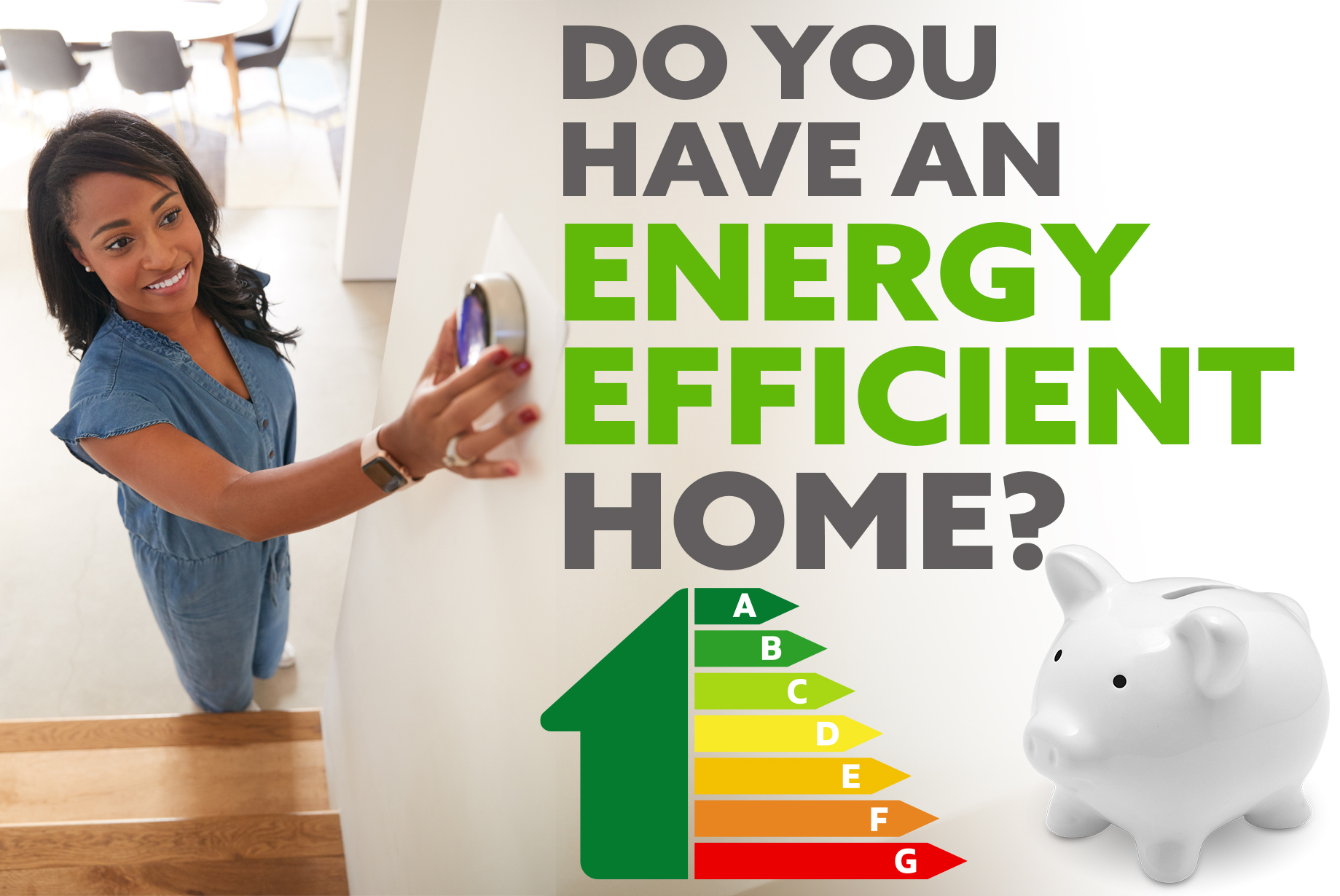


Will the mini stat do this same function? So that it will heat or cool until the mini stat is satisfied?
The MiniStat does not have a Follow Me function, but you can use it to control the setpoint temperature.
Is this something that could be added via a software update? Seems like it would make the mini stat much more useful.
I’m not sure, but it’s something we can look at if there is sufficient demand.
Two questions about the “Follow Me” functionality of the remote:
1) Will the remote still be able to communicate with the indoor unit when there is a wall or grow room tent wall in the way?
2) is it possible to adjust the frequency in which the remote checks and adjusts the temp (defaulted at every 3 minutes)?
1) We recommend no obstructions between the remote and the air handler.
2) No.
Hello – love the follow me function. Is there a way to activate it on the app – so if you’re away you can have the unit read off the remote?
Yes, it should be able to be activated via the app.
So what distance does it stop working from
I am having issues at 27ft unobstructed
We even weighed in a new charge 😆
Then it dawned on me, do a little more troubleshooting
Moved the remote a little closer and see what it does
I shot the area around the head and found it was getting within 2f of setpoint or closer based on temp at head but 4f off remotereading, leading my conclusion it’s not getting signal from remote
Yes new energizer max batteries recently installed too…
Hello
How can I activate “follow me” from the app? OR can the unit be set to default to “follow me” at all time?
“Follow Me” is a function designed for the remote, as there is a temperature sensor within the remote. When you activate the Follow Me feature, you should have the remote near you so the air handler can communicate with the remote and modulate capacity as needed. This feature also works with the Mini-Stat, but as there is not a temperature sensor within your phone that can communicate with the air handler, you won’t be able to operate the Follow Me feature from the app.
if the cassettes are in FollowMe mode will they continue to cycle on and off as when in standard auto function once the desired temperature is reached?
Yes.
In general I am having what I would call, somewhat erratic behavior. I set the air handler on the remote to 72 on auto via the factory remote. I’ve had it running for several hours. Outdoor temp is 60.
I notice the AH Is putting out some pretty good heat. Them check what the AH is reading for temp by turning it to Fan mode, says 76, but is still pumping out a lot of heat. My old thermostat reads 71. I’m not looking for an exact science, but I notice the AH actual temp is usually reading way off.
Is there a way to remedy this?
There may be a slight issue with the temperature sensor in your air handler. Try turning your unit off for two minutes then turning it back on in an attempt to recalibrate it. If this does not work, please give us a call at 270-366-0457.
I have a reverse problem. I set the temp. To 73 and after some time my remote and the air handler read 71, the air handler keep putting cold air out. The mode is set to auto.
The Q is how to make it hold the set temp. ?
Please give us a call at 270-366-0457.
Hello, I am trying to get some clarity on the follow me function. Before it was stated on this thread, by a Mr Cool employee, that the remote has a thermostat in it so the temperature from the remote communicates with the unit to bring the temperature to what you have set on the remote and where it is located in the room. At this point does the remote, while in follow me function, override what the internal thermostat within the unit? Also, it was a bit confusing when it was stated, by a Mr Cool employee, that “When you activate the Follow Me feature, you should have the remote near you so the air handler can communicate with the remote and modulate capacity as needed. This feature also works with the Mini-Stat.” How can the mini-stat work with the follow me function if it does not have a thermostat within it? Hopefully you can help me understand a bit better. Thank you.
The previous comment that states there is no temperature reading capability in the Mini-Stat is outdated information. The Mini-Stat has been updated since then. I apologize for any confusion.
I have a mini stat that came with my Mr Cool 24K mini-split system. I have enabled the follow-me function in the Mr Cool app, but it doesn’t appear to do anything. It still shows the temperature up at the head unit and the corresponding set temp. Does the mini-stat have a thermometer built in or not? How do I get follow-me to work on the mini-stat? I can enable follow-me on the remote, but it doesn’t have enough range to reach my head unit at the same location as the mini-stat.
The Mini-Stat must be in view of the air handler with nearly the same range as the remote to properly work.
My 12k mini split gen 4 mr cool remote doesn’t have a follow me button. Is this not a feature of the 12k unit?
It’s still a feature! You’ll need to press the “SET” button, which allows you to rotate between Sleep, Follow Me, and AP Modes. The Follow Me symbol, which is a little guy, should flash on the display window.
Is there any way to have the different air handlers of a multi-zone system respond to your location in a house? I.e, when I wake up and leave the bedroom for the living room, it should stop heating the bedroom and start heating the living room.
If there isn’t, consider this a feature request!
There is not a feature like that, but you can exhibit a high level of control over the system by using the Smart HVAC app!
I have a wall mount BT mini stat. It has a follow me button that is grayed out when first turned on. I can communicate with the mini stat thru the app and select follow me and the button illuminates. Is this doing anything to the control scheme from the grayed out condition? Also the turbo is illuminated at start up and toggling it doesn’t change its appearance so I don’t know if it’s toggled on or off. I also have to set up both a BT to the mini stat with my mobile device and another instance to utilize wifi for remote control, meaning away from the home. Since both the air handler and the mini stat have ambient temp feedback and both have the ability to modulate, how do I know which ambient is in control of the unit at any given time the air handler or the mini stat? So many questions.
Please give us a call at 270-366-0457 as soon as you possibly can so that someone from our service team can assist you with these questions. You can also contact support for the app and the Mini-Stat at 425-529-5775 or [email protected].
I have 2 condensers and 5 heads in my house. I have done the follow me set up on all and have the teenie in each location as the head and within view. 1 works fine while the other 2 just keep blowing heat. Any suggestions? Does only 1 thermostat per condenser work for follow me?
The Follow Me Feature would work with one air handler at a time.
I have the Bluetooth mini stats. I set them in the following mode. If I change the temperature via the app through the Wi-Fi on the unit directly, will the follow me still work or will this be overridden at that point?
It will be overridden.
Installed the 18K heat pump. Everything works but the smart USB WIFI. It does not show up in the available networks list. (IOS)
You may want to try uninstalling the Smart HVAC USB, as well as the app, and repeating the process from step 1. Keep in mind that installing a MRCOOL Smart HVAC USB will not work if IP or client isolation is on on your router, or if there is a proxy or authentication server or captive portal. If this doesn’t work, please give us a call at 270-366-0457.
i have a 4-head mini split system. i have a 12k unit upstairs running on the follow me function of the remote. i have a 9k unit down stairs and the remote is set at 70 degrees using the follow me function about 11 feet from the head and that unit will continue to pump out heat into the mud 80s. what is wrong there are no instructions between the two?
Please give us a call at 270-366-0457 as soon as you can so that we can do our best to assist you with this issue.
Can you use follow me and the ap mode at the same time? So I could set up my schedules and have it read the temperature from the remote as its temperature.
Unfortunately, they do not sync in that way.
I have the MDU0180408060. No heat, no codes, unit doesn’t operate in heat mode. Switch to to cool mode and it will. Checked thermostat and wires.
It’s calling for heat, indoor fan is on, and no action outside.
Cycled power, rechecked, Same results.
Have service manual, but it’s doesn’t cover this scenario with no trouble codes
Please give us a call at 270-366-0457 as soon as you possibly can.
Hi RB,
I have an issue that looks similar to yours. Cold ok but no Heat. No error code. Indoor and outdoor units fans working.
Please give us a call at 270-366-0457 as soon as you can.